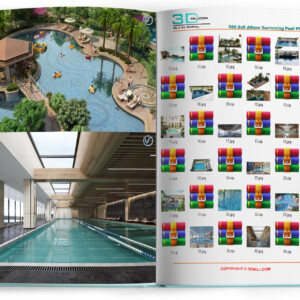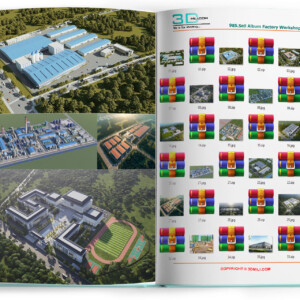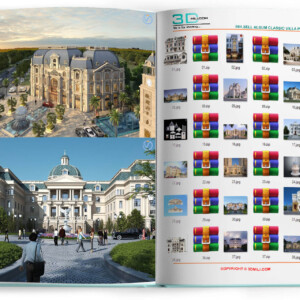Improvements & Bug Fixes
[ihc-hide-content ihc_mb_type="block" ihc_mb_who="unreg" ihc_mb_template="3" ]- Added support for SketchUp 2025
- Added support for the native PBR material properties in SketchUp 2025
- Added support for the native Environments feature introduced in SketchUp 2025. Use the menu command Extensions / V-Ray / Apply SketchUp Environment to create a Dome light which is synced with the SketchUp Image-based lighting (IBL) map
- A number of useful links are added to the V-Ray / Help menu – Chaos Academy, Chaos Forum, Support Request and Ideas Portal
- An issue preventing V-Ray from being loaded when the Windows OS username contains special symbols is resolved
- An issue causing the Dome Light texture position to reset when modifying the light’s intensity is fixed
- A Custom Viewport Display bitmap texture is no longer set unnecessarily when migrating older scenes
- An issue with the material appearance after resetting its color in the SketchUp material panel during interactive rendering is resolved
- A number of issues related to Material Override activation during interactive rendering are resolved
- An issue preventing interactive rendering update on Displacement asset deletion is resolved
- An issue leading to a crash when rendering Linked Models from Enscape is resolved
- The Firefly Removal option is now hidden while the GPU engine is selected and greyed out while Progressive rendering is used, indicating that it has no effect with these configurations
- A number of tooltips are updated
- An issue preventing the submission of vrscene files for Cloud Batch rendering is resolved
- An issue causing the Max Subdivs value to double when switching between CUDA and RTX GPU engine options is fixed
- An issue causing the output resolution of Cloud Batch render images to be incorrectly overridden is resolved

SETUP
0. Remove vray_v70004_fix.dlr and vray_v70004_max_fix.dll
or any other crack like vray201X.dlr, vray_zzz201X.dll, LastVRay.dlr, BlackStorm.dlr and etc.
1. Download and install V-Ray. No need to install the License Server (pick Remote option).
2. Copy vray_72000_fix.dlr to the 3dsMax plugins dir ( C:\Program Files\Autodesk\3ds Max 2025\plugins )
Copy vray_72000_max_fix.dll to the V-Ray bin plugins dir
for versions 2020 – 2021 : ( C:\Program Files\Chaos Group\V-Ray\3ds Max 2021\bin\plugins )
for 2022 and newer, depending what you chose in the installer :
( %ALLUSERSPROFILE%\Autodesk\ApplicationPlugins\VRay3dsMax2025\bin\plugins )
OR ( %APPDATA%\Autodesk\ApplicationPlugins\VRay3dsMax2025\bin\plugins )
https://shop3dmili.com/v-ray-7-hotfix-2-7-00-02[/ihc-hide-content]
- 3dsmax
- Modern
- Low poly.
- More materials you can find in the Material Editor.
- (Note for beginners: If you need color variations or material variations, please do not import the model in the Slate Material Editor. use Compact Material Editor)
- – Source: Collect
- – Download more 3d models free download here
3ds Max Models on 3dmili.com: A High-Quality Resource for 3D Designers
3dmili.com is one of the leading online platforms providing high-quality 3D models for 3ds Max software. Here, users can find thousands of diverse models ranging from interior, exterior, architectural, decorative items, electronics, to specialized collections for living rooms, bedrooms, kitchens, offices, or coffee shops. Each model is meticulously designed, highly detailed, accurately scaled, easy to edit, and fully compatible with popular versions of 3ds Max.
A standout feature of 3dmili.com is its support for V-Ray and Corona Renderer materials, enhancing render quality with realistic and vivid results. This allows designers, architects, and 3D artists to save time on modeling while improving the final product’s quality. The library is continuously updated with the latest design trends, covering a variety of styles from classical and modern to minimalistic.
<-----------ads----------------->