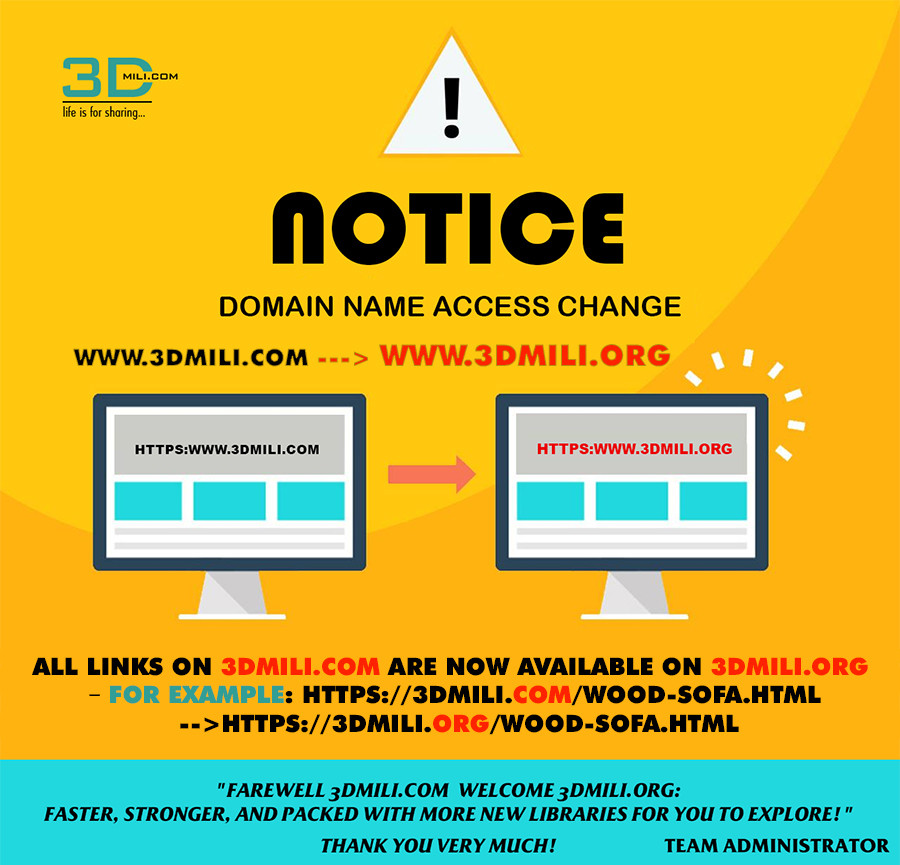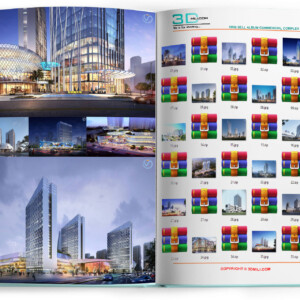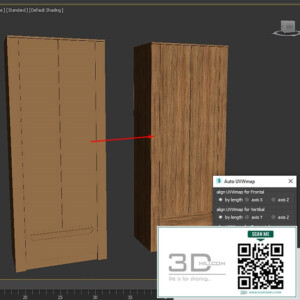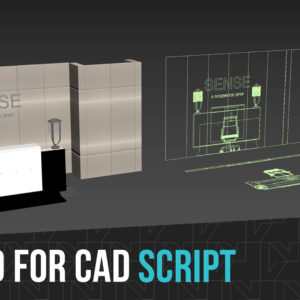PREVIEW
[ihc-hide-content ihc_mb_type="block" ihc_mb_who="unreg" ihc_mb_template="3" ]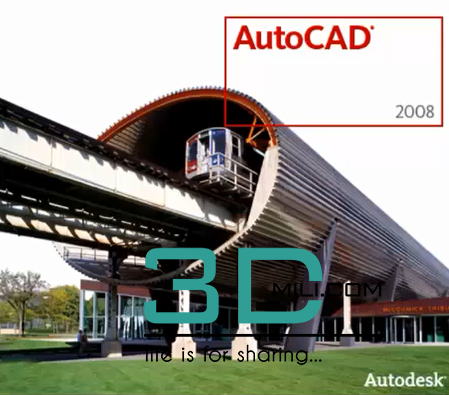
DOWNLOAD
Link download:
[ihc-hide-content ihc_mb_type=”block” ihc_mb_who=”unreg” ihc_mb_template=”2″ ]
https://ouo.io/shkXKc
[/ihc-hide-content]
How to download:
1/ Check on “I’m not a robot”
2/ Wait few second
3/ Click on “Get Links”
4/ Click on “Get Links” again if you get advertising
DESCRIPTION
The system requirements for 32-bit AutoCAD:
– Intel® Pentium® 4 processor, 2.2 GHz Recommended
– Microsoft® Windows Vista™, Windows® XP Home and Professional (SP2), Windows® 2000 (SP4)
– 512 MB RAM
– 750 MB free disk space for installation
– 1024×768 VGA with True Color
– Microsoft® Internet Explorer® 6.0 (SP1 or higher)
– Available on CD (Worldwide) and DVD (select countries and languages)
Additional System Requirements for 64-bit AutoCAD
– Windows XP Professional x64 Edition and Windows Vista 64-bit
– AMD64 or Intel EM64T processor
– 1GB RAM, 2GB for Windows Vista 64-bit
– 750 MB free disk space for installation
AutoCAD 64-bit cannot be installed on a 32-bit Windows Operating System.
The System requirements for Windows Vista or 3D modeling (32 and 64-bit AutoCAD)
– Intel® 3.0 GHz or greater
– 2 GB RAM or greater
– 2 GB free hard disk available not including installation
– 1280 x 1024 32-bit color video display adapter (True Color) 128 MB or greater, OpenGL®, or Direct3D® capable workstation class graphics card.
– For Windows Vista, a Direct3D capable workstation class graphics card with 128 MB or greater is required.
- 3dsmax
- Modern
- Low poly.
- More materials you can find in the Material Editor.
- (Note for beginners: If you need color variations or material variations, please do not import the model in the Slate Material Editor. use Compact Material Editor)
- – Source: Collect
- – Download more 3d models free download here
3ds Max Models on 3dmili.com: A High-Quality Resource for 3D Designers
3dmili.com is one of the leading online platforms providing high-quality 3D models for 3ds Max software. Here, users can find thousands of diverse models ranging from interior, exterior, architectural, decorative items, electronics, to specialized collections for living rooms, bedrooms, kitchens, offices, or coffee shops. Each model is meticulously designed, highly detailed, accurately scaled, easy to edit, and fully compatible with popular versions of 3ds Max.
A standout feature of 3dmili.com is its support for V-Ray and Corona Renderer materials, enhancing render quality with realistic and vivid results. This allows designers, architects, and 3D artists to save time on modeling while improving the final product’s quality. The library is continuously updated with the latest design trends, covering a variety of styles from classical and modern to minimalistic.
<-----------ads----------------->