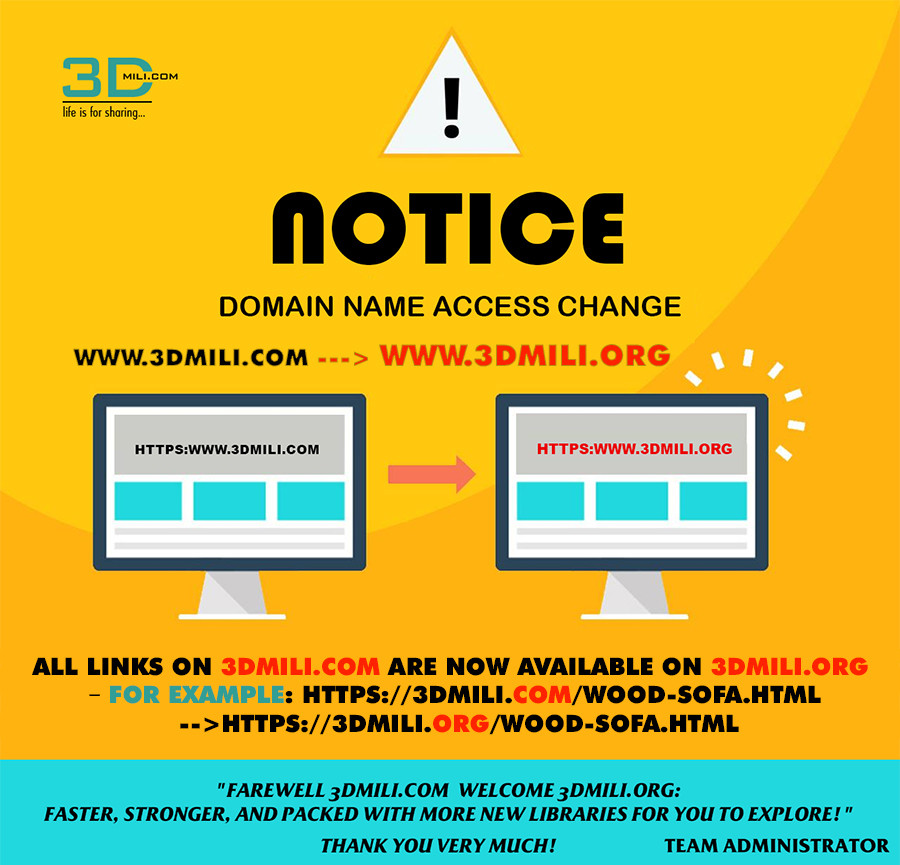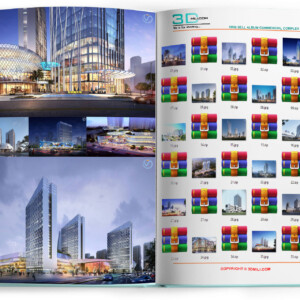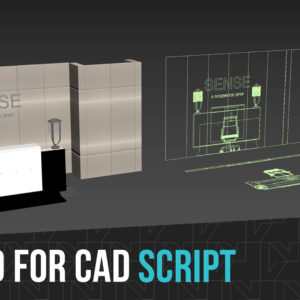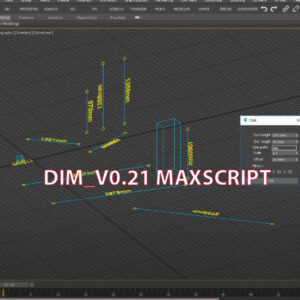This script is something like a replacement for the File > Archive… function found in 3ds Max. It will collect ALL assets currently used in the scene file into one common directory, optionally changing/removing path names. This includes final gather maps, photometric files, environment maps, bitmaps used in a displacement modifier etc., basically everyhting that is listed in the Asset Tracking System will be collected, too.
[ihc-hide-content ihc_mb_type="block" ihc_mb_who="unreg" ihc_mb_template="3" ]This is useful if you want to send your entire scene with all required files to someone else in one flat folder.
Optionally, the script can change the asset path names to match the new location, either as absolute or relative path names. It can also include the currently open .max file and create a .zip archive from all collected files in one go.
This script is a classic Utility script, so you just run it using MAXScript > Run Script… from the main menu. Afterwards, you will find it in the MAXScript Utility dropdown list, from which you can select it to execute it.
It is currently in beta, so please inform me of any issues you encounter. Any other feedback welcome, too. Right now, the script is encrypted due to it’s beta nature, but I am planning on uploading the unencrypted version, too, once I get some beta testing feedback.

v0.2 update
- Option to open Windows Explorer in target folder after operation
- Will ask user for confirmation when encountering a file larger than 100 MB
- Saves all settings to config file
- Creates subdirectories for different asset types, comes with editor for specifying filters
- New ‘run this command afterwards’ feature that will execute a MAXScript command after all assets were collected (e.g. for automatic uploading of the archive)
- New option to rename assets if target file already exists (important when using multiple assets with the same name from different directories!
Currently known issues
- ZIP archive contains full path hierarchy (might be a security issue?!)
- will not recurse into IFL or XML pointcaches
- will also collect output assets, e.g. an AVI from the Render Output > Save File slot
Password Unzip: shop3dmili.com
https://shop3dmili.com/mb-resource-collector.html[/ihc-hide-content]
- 3dsmax
- Modern
- Low poly.
- More materials you can find in the Material Editor.
- (Note for beginners: If you need color variations or material variations, please do not import the model in the Slate Material Editor. use Compact Material Editor)
- – Source: Collect
- – Download more 3d models free download here
3ds Max Models on 3dmili.com: A High-Quality Resource for 3D Designers
3dmili.com is one of the leading online platforms providing high-quality 3D models for 3ds Max software. Here, users can find thousands of diverse models ranging from interior, exterior, architectural, decorative items, electronics, to specialized collections for living rooms, bedrooms, kitchens, offices, or coffee shops. Each model is meticulously designed, highly detailed, accurately scaled, easy to edit, and fully compatible with popular versions of 3ds Max.
A standout feature of 3dmili.com is its support for V-Ray and Corona Renderer materials, enhancing render quality with realistic and vivid results. This allows designers, architects, and 3D artists to save time on modeling while improving the final product’s quality. The library is continuously updated with the latest design trends, covering a variety of styles from classical and modern to minimalistic.
<-----------ads----------------->