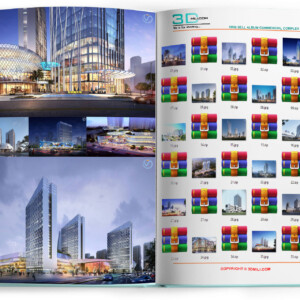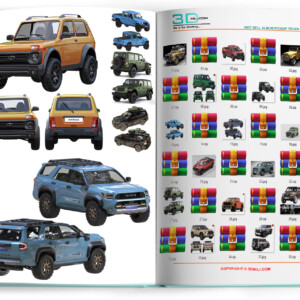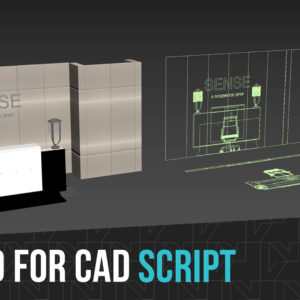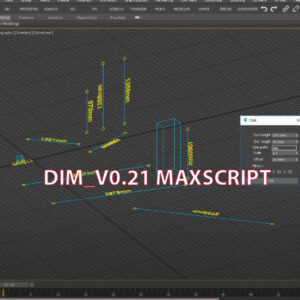The professional tool for automating such a time-consuming process as converting of materials and other scene components (lights, cameras, proxy etc) from different renderer engines into V-Ray, as well as to reverse the conversion of V-Ray materials into Standard materials (which is very useful for game developers, 3d modelers, etc)
V-RayMtl Converter 3 — is a new version of the maxscript known as “VRayMtl Converter”. This next generation version was launched after the version 2.5 and has new different features and improvements: support for more materials, maps and other scene components, additional selection of materials for conversion, as well as more flexible options for converting and fixing the scene and its components.
V-RayMtl Converter converts the source materials to other specified material with the maximum possible preservation of the basic material properties, such as diffuse, specular, opacity (including filter), glossiness, roughness, bump, displacement, selfillumination (emission), translucency, reflection, refraction. Also, all the textures that are used for the above parameters were saved. As for the special procedural maps, they are converted only if there is an analogue. Otherwise, the procedural maps remain as they are or are deleted if the target materials do not support them.
Concerning the accuracy of the conversion, we want to note that none of the existing converters can provide 100% accuracy of the conversion due to the fact that the principle of different rendering engines is different too, and sometimes even significantly. In this regard, the physical parameters of these materials are also significantly different. Therefore, some complex, multi-component materials after using our converter are recommended to be checked again and adjusted manually, although often that’s is not required. But despite these, we tried to achieve the maximum possible accuracy of the conversion, which the our plugin provides an average of 95-98% (and in some cases 100%) and without exaggeration we can say that this is the best result!

- 3dsmax
- Modern
- Low poly.
- More materials you can find in the Material Editor.
- (Note for beginners: If you need color variations or material variations, please do not import the model in the Slate Material Editor. use Compact Material Editor)
- – Source: Collect
- – Download more 3d models free download here
3ds Max Models on 3dmili.com: A High-Quality Resource for 3D Designers
3dmili.com is one of the leading online platforms providing high-quality 3D models for 3ds Max software. Here, users can find thousands of diverse models ranging from interior, exterior, architectural, decorative items, electronics, to specialized collections for living rooms, bedrooms, kitchens, offices, or coffee shops. Each model is meticulously designed, highly detailed, accurately scaled, easy to edit, and fully compatible with popular versions of 3ds Max.
A standout feature of 3dmili.com is its support for V-Ray and Corona Renderer materials, enhancing render quality with realistic and vivid results. This allows designers, architects, and 3D artists to save time on modeling while improving the final product’s quality. The library is continuously updated with the latest design trends, covering a variety of styles from classical and modern to minimalistic.
<-----------ads----------------->